
Big Data Administration
Offering 8 Weeks course getting intellectuals ready to become Big Data System Engineer. During the eight (8) weeks of the course, you will learn about deployment of the different ingredients of Big Data such as Hadoop, Pig, Hive, Sqoop using Ambari on Linux environment.
In subsequent weekly distribution of the course, participants will have hands on experience on deployment of different pillars of Big Data starting from Hadoop, Hive, Pig, Sqoop using Ambari.
At the end of the course candidates will have in depth understanding & hands on related to the deployment and administration of Big Data solutions like Cloudera & Hortonworks
In addition to this, we will also ensure hands on advanced Linux, networking concepts and analytics in Linux.
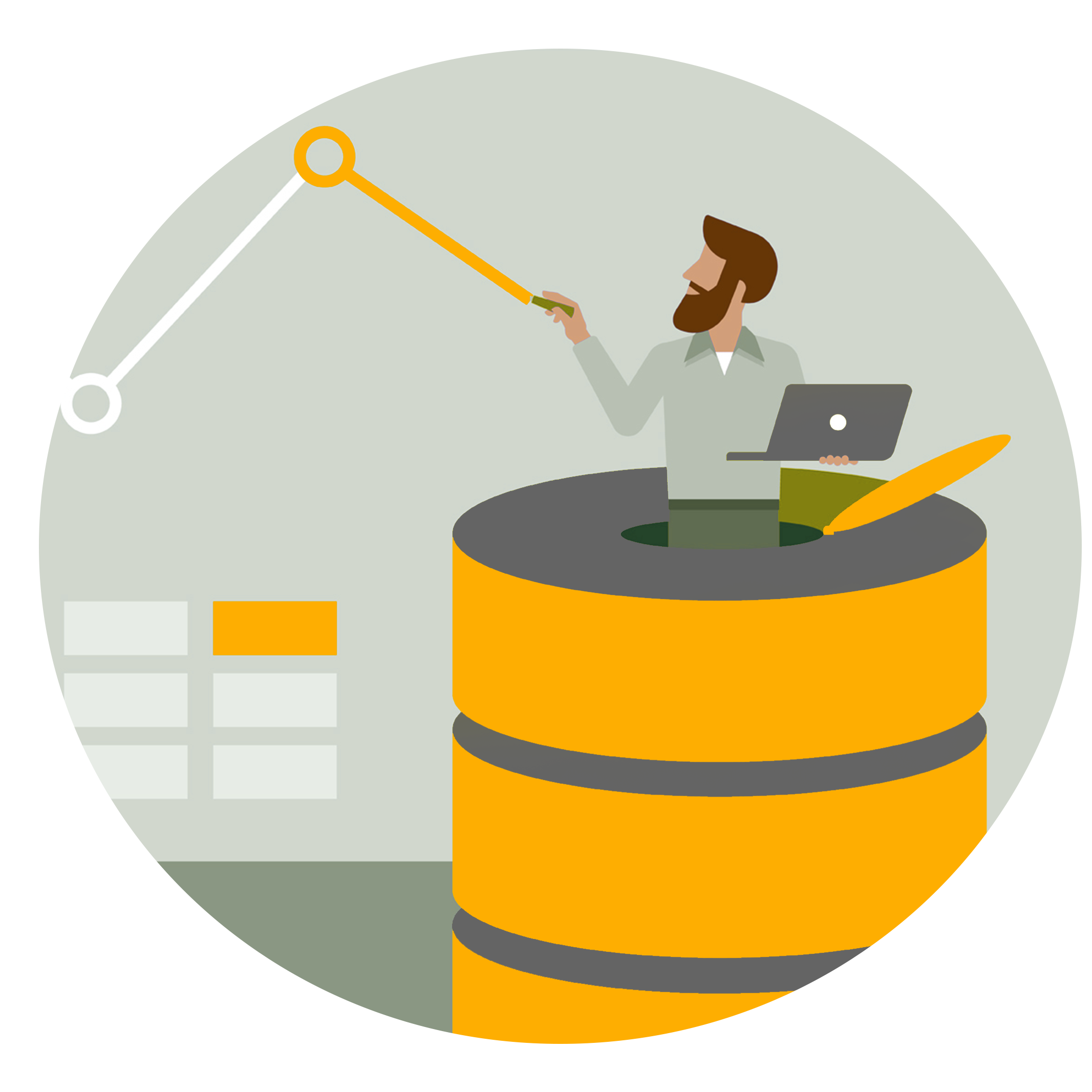
Schedule
Starting
To be announced!
Duration
8 Weeks (Week Days)
Timings
07:30PM to 09:30PM
Remaining
8 Seats Available!
Meet the Instructor
Meet the trainer of this course who is Big Data expert & are highly experienced!
Course Outline
Week 1: Big Data using Linux
- Big Data Concepts and Components
- Overview to Ambari, Hive, Pig, Sqoop
- Hands-on in Linux OS for big data deployment
- Analytics in Linux and Network concepts
Week 2: HDP Cluster installation Using Ambari
HDP Cluster Installation Pre-requisites
- Determine Stack Compatibility
- Meet Minimum System Requirements
- Operating Systems Requirements
- Browser Requirements
- Software Requirements
- JDK Requirements
- Database Requirements
- Memory Requirements
- Package Size and Inode Count Requirements
- Prepare the Environment
- Set Up Password-less SSH
- Set Up Service User Accounts
- Enable NTP on the Cluster and on the Browser Host
- Check DNS and NSCD
- Configuring iptables
- Disable SELinux and Package Kit and check the umask Value
- Using a Local Repository
- Obtaining the Repositories
- Setting Up a Local Repository
- Getting Started Setting up a Local Repository
- Preparing the Ambari Repository Configuration File
Containers Concept in Hadoop
Week 3: Ambari
Installing Ambari
- Download the Ambari Repository
- RHEL/CentOS
- RHEL/CentOS
- SLES 11
- Set Up the Ambari Server
- Setup Options
- Start the Ambari Server
Ambari
Week 4: Installing, Configuring, and Deploying a HDP Cluster
Installing, Configuring, and Deploying a HDP Cluster
- Log In to Apache Ambari
- Launching the Ambari Install Wizard
- Name Your Cluster
- Select Stack
- Install Options
- Confirm Hosts
- Choose Services
- Assign Masters
- Assign Slaves and Clients
- Customize Services
- Review
- Install, Start and Test
Week 5: Big Data Stack
HDFS – Hands on
- HDFS Working
- HDFS Block Size
- HDFS Replication Factor
- HDFS Read
- HDFS Write
- HDFS Pipeline Writing
Hive – Hands on
- Hive Alignment with SQL
- Hive Query Process
- Hive Data Loading
- Hive Managed Tables
Hive External Tables - Hive Table Location
- Hive Bucketing & Partitioning
PIG – Hands on
- PIG VS Hive
- PIG Architecture
- PIG-Latin
- Grunt Shell & PIG Scripting
PIG Commands
Week 6: Ambari Administration
Ambari Administration:
Administering Ambari: Overview
- Terminology
- Logging in to Ambari
- About the Ambari Administration Interface
- Changing the Default Admin Password
Create and Manage a Cluster and Cluster Roles
- Creating a Cluster
- Managing Cluster Roles
- Cluster Roles
- Role Comparison Chart
- Modifying User and Group Cluster Roles
- Launching the Cluster Dashboard
- Renaming a Cluster
- Managing Versions
Registering Remote Clusters
Week 7: Managing Users, Groups and Views
Managing Users, Groups and Views
- Users and Groups Overview
- Local and LDAP User and Group Types
- Ambari Admin Privileges
- Creating a Local User
- Setting User Status
- Setting the Ambari Admin Flag
- Changing the Password for a Local User
- Deleting a Local User
- Creating a Local Group
- Managing Group Membership
- Adding a User to a Group
- Modifying Group Membership
- Deleting a Local Group
Week 8: Projects
- Project and Presentation
- Career Path Guidance
Tools
Pricing
Following is price for this extensive training on Big Data Development!
Individual
Group of Two
Group of Three
Group of Four
Frequently Asked Questions
Who should attend the course?
Recent graduates, third year and final year students from the computer science disciplines.
Professionals from the computer science domain who want to shift the profession to Big Data Analytics.
Executives who want to build the initial knowledge about the impact of the Big Data ecosystem on organization growth.
Who are the Instructors?
What is the timing of the course?
Duration: 8 weeks
Class Day: Saturdays
Timings: 10:00 AM to 06:00 PM
Can I get a job after this course?
Since our instructors are industry experts so they do train the students about practical world and also recommend the shinning students in industry for relevant positions.
How much hands-on will be performed in this course?
Since our courses are led by Industry Experts so it is made sure that content covered in course is designed with hand on knowledge of more than 70-75 % along with supporting theory.
What are the PC requirements?
For Big Data administration Professional course, you need to have Minimum Core i3 PC, 4th Generation with 12GB RAM and ideally Core i7, 5th Generation with 16GB RAM.
Will I get a certificate after this course?
Yes, you will be awarded with a course completion certificate by Dice Analytics. We also keenly conduct an annual convocation for the appreciation and recognition of our students.
Reserve your Seat
You can reserve your seat by filling the form below!





