

Power BI Workshop
Presenting expert-led training in LahoreTurn the cluttered data into a visually compelling story through Power BI!
In order to take effective business decisions, analysts need to read gist of data closely and extract meaningful information out of it. Power BI helps users to create their own dashboards and reports according to the needs and requirements of the business.
During the Two (2) weeks of the workshop, you will learn how to use Power BI to create actionable insights of the raw data. You will walk through different advanced techniques of Power BI such as DAX, Advanced DAX and Power BI Visuals.
At the end of the workshop, candidates will have in-depth understanding & hands-on related to Business Intelligence techniques for decision making.
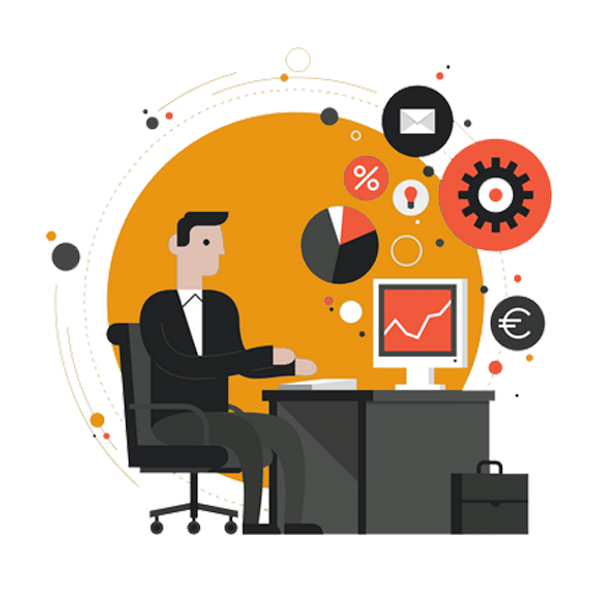
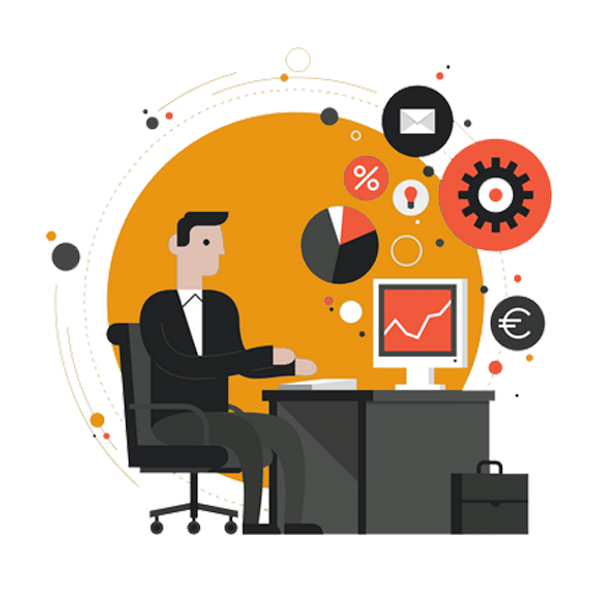
Schedule
Starting
21st December’19
Duration
2 Weeks (Saturday and Sunday)
Timings
10:00AM to 06:00PM
Address
Management House, 95 J/1, Johar Town, Lahore
Meet the Instructors
Meet the instructors of Power BI Workshop


Expert FP&A, Business Analyst at Jazz
Mr. Saad Farid
Mr. Saad has been associated with the Telecom, Oil & Gas and Tobacco sectors. He brings with him more than 6 years of multi-disciplinary working experience in domains of Marketing, Human Resources, Customer Value Management and Commercial Business Partnering. He holds his Bachelors degree in Business Administration from Bahria University and Masters in Business Administration from Karachi School for Business & Leadership (KSBL).
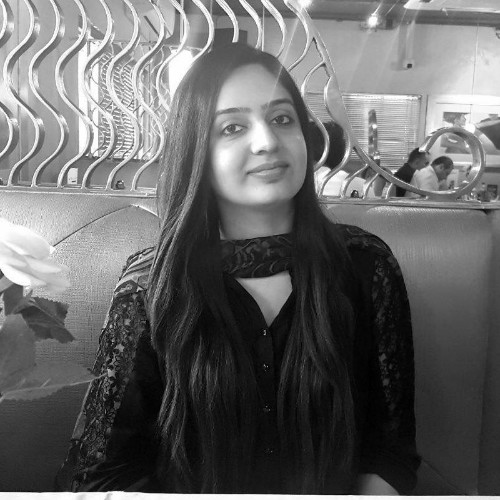
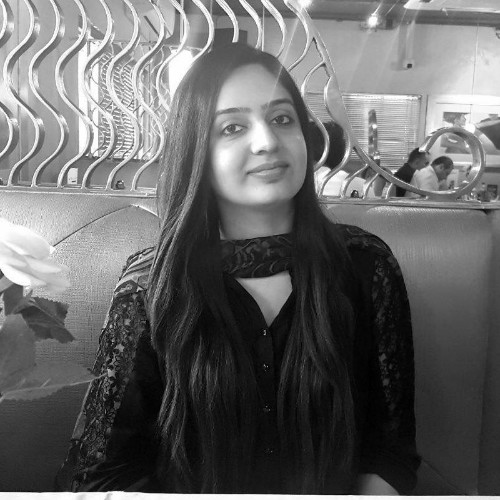
Strategy & Products Analyst at Telenor
Ms. Hajirah Asif
Ms. Hajirah is a data enthusiast having 7 years of experience in Telecom Industry. Her key expertise are in planning, technology strategy, data analytics and business intelligence domain. Being part of Planning & Strategy teams, she has dealt with extensive data to derive business-growth centric insights, evaluated network performance parameters, prepared & forecasted network & spectrum growth requirements for multiple strategy periods.
Course Outline
Day 1: Fundamentals of Power BI
-
- What is Power BI
- Power BI Interface and Workflow
- Connect & Import Data from multiple Data sources
- Reshaping and Transforming using Query Editor
- Query Editing Tools
- Basic Table Transformations
- Text, Number and Date Specific Tools in Query Editor
- Custom Columns
- Pivoting and Unpivoting Data
- Merging Queries and Appending Queries
- Defining Data Categories, Hierarchies
- Connecting and Shaping Data Best Practices
- Data Tables
- Relationships
- Table Relationships: Star Schema, Snowflake Schema
- Active and Inactive Relationships
- Relationship Cardinality
- The Filter flow concept
Day 2: Working with DAX
-
- What is DAX
- Measures vs Calculated Columns
- The Filter Context Concept
- Step by Step Measure Calculation
- DAX Syntax
- Aggregation Functions
- Logical Functions and Operators
- Text Functions
- Basic Math, Stat Functions and Basic Date/Time Functions
- Iterator Functions
- Understanding the row context
- Related Function
Day 3: Advanced DAX
-
- Table Functions (All, Related Table, DISTINCT)
- Removing Filters
- Mixing Filters
- The Filter Function
- The Calculate Function
- Filter Context and Row Context
- Making Complex Measures
- Time Intelligence Functions
- Using Variables in DAX
- Creating Calendar Table Using DAX
- When to use Measures
- When to use Calculated Columns
Day 4: Power BI Visuals
-
- Building Interactive Visualizations
- KPI Charts, Donut Chart, Matrix Bar Chart, Bubble Chart details
- Conditional Formatting
- Visualizing different type of variables
- Drill up and Drill Down Capabilities
- Applying Filters on Visuals, Page level filters and Report Level Filters
- Using Slicers to Filter Visuals
- Edit Interactions
- Custom Visuals in Power BI
- Bookmarking
- Power BI different themes
- Animated Visualizations
- Introduction to Power BI Service
- Workspaces in Power BI Service
- Power BI Service Developer Tab
- Creating Dashboards
- Sharing Dashboards on the web
- Scheduling Automated Report Refresh
- Asking Power BI to generate insights on data on its own
- Introduction to Power BI Mobile Layout
Fee Structure
Following is fee structure for this extensive workshop on Power BI
Individual
Group of Two
Group of Three
Group of Four
Frequently Asked Questions
Who should attend the course?
-
- Recent graduates, third year and final year students from the business management degree
- Professionals from any domain who want to learn Power BI tool to create effective reports and dashboards and assist Business Analytics department
- Executives and Department Heads who want to build the knowledge about Power BI and implement it for organization growth.
Who are the Instructors?
What is the timing of the course?
Duration: 2 weeks
Class Days: Saturday and Sunday
Timings: 10:00 AM to 06:00 PM
Can I get a job after this course?
Since our instructors are industry experts so they do train the students about practical world and also recommend the shinning students in industry for relevant positions.
How much hands-on will be performed in this course?
Since our courses are led by Industry Experts so it is made sure that content covered in course is designed with hand on knowledge of more than 70-75 % along with supporting theory.
What are the PC requirements?
For this professional workshop, you need to have a PC with minimum 4GB RAM and ideally 8GB RAM.
Will I get a certificate after this course?
Yes, you will be awarded with a course completion certificate by Dice Analytics. We also keenly conduct an annual convocation for the appreciation and recognition of our students.
Reserve your Seat
You can reserve your seat by filling the form below!
