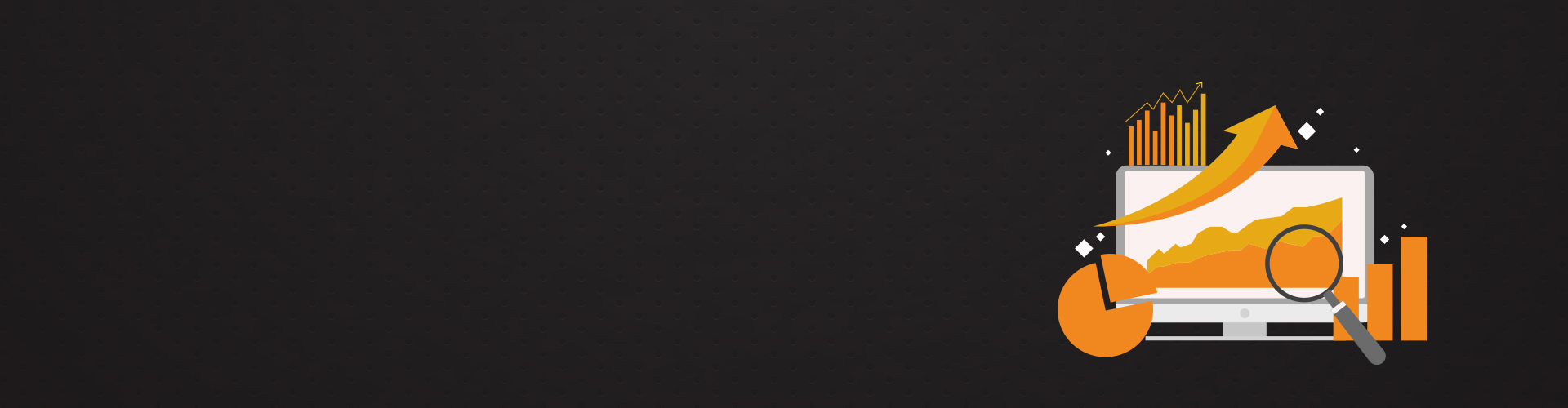
Microsoft Power BI
An Interactive Live WorkshopTurn the cluttered data into a visually compelling story through Microsoft Power BI!
During the Four (4) weeks of the workshop, you will learn how to use Power BI to create actionable insights of the raw data. You will walk through different advanced techniques of Power BI such as DAX, Advanced DAX and Power BI Visuals.
At the end of the workshop, candidates will have in-depth understanding & hands-on related to Business Intelligence techniques for decision making.

Schedule
Starting
To be announced soon
Duration
4 Weeks
Timings
Saturday & Sunday
11AM – 04PM
Mode
Online (LIVE)
Meet your Instructor
Course Outline
Week 1
-
- Introduction to Power BI
- Power BI vs Other BI Tools
- Power BI & Excel (Similar or Different)?
- Architecture & Connectivity
- Types of Data Connectors
- Connectivity with Multiple Source Systems
- Data Source Settings
- Refreshing Queries
- Transform shape and model data in Power BI
- Power BI Data preparation through query editor
- Add columns functionalities
- Home tab Features
- Transformation tools
- Grouping and aggregating data
- Calendar tables
- Pro-tip Creating and rolling calendar
- Front-End Development
- Report and Dashboard Designing
- Report View
- Data view
- Relationship view
- Defining Hierarchies
- Filters
- Fixing incorrect sorts
- Web Connectors
- IMDB Analysis Lab
- Measures and Calculated Column
Week 2
-
- Active & Inactive Relationships
- Visualizing Geospatial Data
- Shape Maps in Power BI
- Visualizing Pakistan
- Dynamically Changing Measures
- Advanced Tooltips
- Analytics Pane (Data Forecasting)
- Cumulative Sum and Power BI Animations
- DrillThrough
- Bookmarking
- What if Parameters
- Creating Calendar through DAX
- Analyzing Data in Dynamic Time Periods
- Using Python in Power BI
- Covid 19 Lab
- SDM Analysis Lab
Week 3
-
- Basics of Visualizations
- Types of Data for visualizing
- Looking at the Programming Side of Power Query
- Why visualizations give output the way they are doing?
- Data Modeling
- Power BI Modeling Schemas
- Relationships (One to one, Many to Many, One to Many)
- Filter Flows
- Filter Flows in Parents or Childs
- Two Way filter flow problem
- Evaluation Context
- Filter Context
- Row Context
- Programming Side of Power BI
- DAX (Data Analysis Expression)
- DAX Importance
- Measures vs Calculated Columns
- Aggregators vs Iterators
- CALCULATE
- Table Functions
- Answering Business Questions
- Exploring Visualizations
- Formatting
- Key Performance Indicators
- Pie/Donut Chart Use and Problems
- Lab: Cricket Analysis Dataset
Week 4
-
- Power Bi administration
- Publishing on Microsoft Power BI service
- Power BI dashboards
- Sharing Report
- Power BI Apps
- Live Steaming
- On-Premises Gateway
- Personal vs Enterprise Gateway
- Install and Configure Personal Gateway
- Alerts
- Data Automation
- Self Service with Power BI
- Quick Insights
- Embedded Analytics
- Reporting on Power BI service
- Mobile Dashboard
- Set geographic filters in Power BI for the mobile app
- User Roles
- Import and display KPIs
- Search
- Create reports and dashboards in Power BI
- Overview
- Tour the report editor
- What are paginated reports?
- Paginated reports
- Create a paginated report and upload
- Performance tuning
- Best Practices
- Parameters in Power BI Desktop
- Looking at Power BI in a nutshell
- Power BI Certification
- Wrapping Up
- PROJECT Analyze Panama Leaks Using Power BI
Pricing Details
- Individual Price
-
-
PKR 15,000 Per Person
- Total charges for complete Workshop
-
- Group of 2
-
-
PKR 13,950 Per Person
- Avail 7% Discount on Group of Two
-
- Group of 3
-
-
PKR 13,500 Per Person
- Avail 10% Discount on Group of three
-
- Group of 4
-
-
PKR 12,750 Per Person
- Avail 15% Discount on Group of 4 or more
-
Reserve your Seat
You can reserve your seat by filling the form below!
Frequently Asked Questions
Who should attend the course?
-
- Recent graduates, third year and final year students from the business management degree
- Professionals from any domain who want to learn Power BI tool to create effective reports and dashboards and assist Business Analytics department
- Executives and Department Heads who want to build the knowledge about Power BI and implement it for organization growth.
Who is the Instructor?
What is the timing of the course?
Duration: 4 weeks
Class Days: Saturday & Sunday
Timings: 11 AM to 04 PM
Can I get a job after this course?
Since our instructors are industry experts so they do train the students about practical world and also recommend the shinning students in industry for relevant positions.
How much hands-on will be performed in this course?
Since our courses are led by Industry Experts so it is made sure that content covered in course is designed with hand on knowledge of more than 70-75 % along with supporting theory.
What are the PC requirements?
For this professional workshop, you need to have a PC with minimum 4GB RAM and ideally 8GB RAM.
Can I rejoin this training/workshop?
Yes, you can rejoin the training within the span of an year of your registration. Please note following conditions in case you’re rejoining.
1) There are only 5 seats specified for rejoiners in each iteration.
2) These seats will be served on first come first basis.
3) If you have not submitted your complete fee, you may not be able to rejoin. Your registration would be canceled.
Will I get a certificate after this course?
Yes, you will be awarded with a workshop completion certificate by Dice Analytics.

